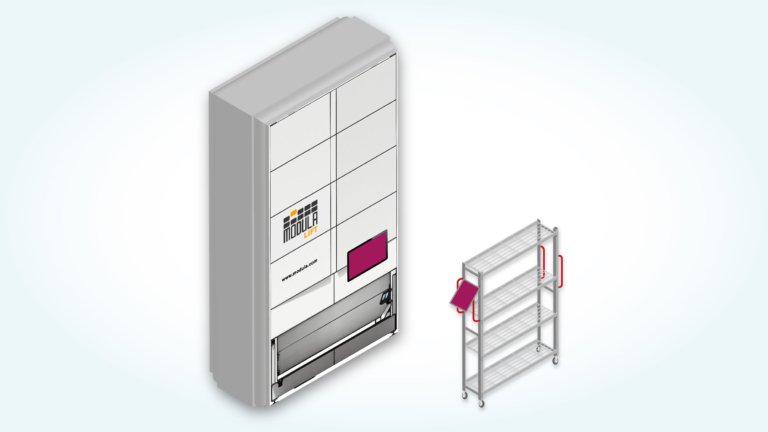To further facilitate the operator’s activities, the Pocket Monitor application provides detailed visual instructions, displaying all the information necessary for picking and distributing items to carts.
During the picking operations, the screen colour aligns with the cart in use, providing the operator with clear, visual guidance.